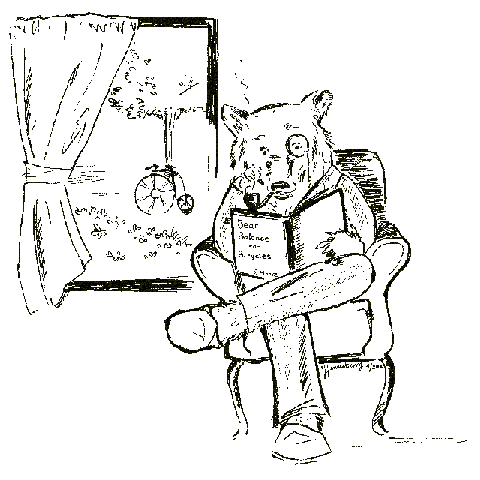The Basics
All researchers in the Bicycle Lab should establish and follow reasonable data management practices for their project. If your data management practices fulfill these three principles [*] then your approach is considered reasonable and sufficient:
- If another researcher were to ask for the data and/or any related materials associated with your project, current lab members would be able to easily find it and send it to them without your assistance.
- If another researcher who works in the same field as us were to receive a copy of the data (and/or related materials) associated with your project, they would be able to use it without asking us too many questions.
- The lab PI will be able to find and use the data from this project five to ten years from now.
| [*] | Adapted from https://twitter.com/JohnBorghi/status/1356760061968740353) |
Note that every new PhD has to create a data management plan in their first 5 months, see https://www.tudelft.nl/en/library/research-data-management/r/plan/data-management-plans for more info.
Read "The FAIR Guiding Principles for scientific data management and stewardship" https://doi.org/10.1038/sdata.2016.18 to learn more about managing your research outputs.
The following information details more specific tips, tools, and practices we can follow to standardize as much as possible.
Digital Artifacts
Examples of typical digital artifacts produced in our lab that should be stored and managed:
- Editable source for your written work (LaTeX files, Word document, etc.)
- Computer scripts and programs
- Raw and/or processed data
- Editable CAD drawing source files
- Non-editable outputs: bitmap images, PDFs, etc.
Open Source Software
We prefer that you share your software through one or more repositories in the Github or Gitlab mechmotum organization. If it is encumbered by proprietary agreements, we can create a private repository only viewable by the allowed persons.
Example of two repositories from a single MSc project:
- https://github.com/mechmotum/TUDelft-SbW-Bicycle
- https://github.com/mechmotum/TUDelft_Bicycle_Handling_Test
Have a look at TU Delft's Research Software Policy for basic rules on sharing the software we create.
Open Data
If your data are not encumbered by GDPR protections, human subject confidentiality, or proprietary agreements with project partners, we prefer that you share your artifacts publicly in an archived repository. Some options are:
- 4TU.ResearchData https://data.4tu.nl/
- Zenodo: https://zenodo.org/
- Figshare: https://figshare.com/
Here is an example of a past MSc project archived on Figshare:
Backup
- Use the 3-2-1 backup model: 3 copies of data, 2 different media, 1 off site. Always have a "do not touch! original data" backup elsewhere. Far far away :))
- Use calendar reminders to run backup or automate the backups.
- We do not advise using sync services (dropbox, google drive, etc.) for backup, as data can unintentionally be overwritten when synchronizing.
Security
- Use a different secure password for every account. These should be stored in an encrypted password manager.
- All employee and lab computers should have encrypted hard drives. If you make use of external drives, USB sticks, etc. encrypt these also.
- Copies of any usernames and passwords for lab accounts should be given to Jason for backup and access in the event you have left or are not available (do not email them!).
GDPR Protected Data
If you collect privacy laden human subject data, then any personal information about subjects should be stored via hard copy in the locked cabinet in Jason's office. The data you work with on your computers should be anonymized with respect to personal information.
Data Storage Options
Use TU Delft supplied data storage for non-public data. Here are some options:
- TU Delft Google Drive. Ideally use a sub-folder in the "Fietslab Commons" folder for your work. Do not store human subject data or privacy laden data here. Before you graduate or end employment you must transfer ownership of these files to Jason or they will be deleted!
- TU Delft provides 500 Gb of Surfdrive space for every employee. Employee's can share a folder directly with a student for digital artifact deposition. Probably best for project archives < 2 Gb or so.
- Cloud storage available upon request through the 'Self-Service Portal' (https://tudelft.topdesk.net/tas/public/ssp/), for when 500GB isn't enough.
- Personal network drive (H:), 8 GB, just a drive for you to use by yourself, you can backup things there for example, but it is not recommended for confidential data.
- Staff group network drive (M:), 5 TB, used for having multiple staff use one shared network drive, don't use for confidential data (cause all staff see it). https://webdata.tudelft.nl
- Project network drive (UL), 5 TB, can create as many as you need for a shared project space. https://webdata.tudelft.nl
Closing Out a Project
- Request or create a long term data archive location.
- Provide Jason access to archive.
- Deposit your digital artifacts.
- Make clear if any data has privacy encumbrances.
See the MSc Guide for MSc specific instructions on closing out a project.