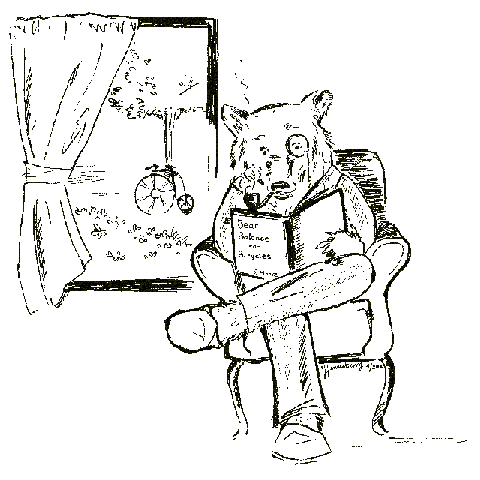Being an MC of a Bicycle Lab Meeting is a great opportunity to contribute and play an active role in the lab, but also to learn how to host similar meetings in your future career.
Whether you hold the MC position for an extended period or temporarily through a raffle or as a replacement, this guide will hopefully help you in this task. Worst case, talk to your past MC, ask for help.
It's advised, as it's easiest, to just run through the whole list in one go on the day of the lab meeting, while it's still fresh.
As always, you are encouraged to contribute to this guide as the function and its responsibilities develop over time.
Lab Meeting
1. Host the meeting
- send an email with a reminder with a link to the agenda one week in advance
- welcome participants
- introduce new lab members
- ask new member for a short intro, (optional) ask current members to introduce their names in their AIO
- start off the AIOs: keep each one brief!
- monitor the time
- run the agenda
- run whosnext.py (instructions) (you could delegate this until you get set up, ask for help setting up afterwards)
- announce the keynote speaker
- jot down links from presentation slides or the chat section, paste into the agenda notes
- help the speaker keep to the time
- thank the keynote speaker
- prepare a question to ask, either to get the question ball rolling or to avoid a silence
- ask audience for questions, otherwise shoot first
- thank the speaker again
- announce social activity
2. Prepare agenda for the next meeting
on Google Drive, sign in, find the last agenda file
- (if needed, acquire privileges from last MC)
- (if needed, give privileges to the next MC)
'File/Make a Copy',
rename to the appropriate date,
folder: 'lab meetings'
tick 'Share it with the same people'
in the new file, change the date
update the agenda based on what's been discussed
'Share/Get Link' (ensure: Anyone with a link / Anyone on the Internet with this link can edit)
Copy Link (for the email message in the next step)
3. Send an email to the lab with the link to the new agenda file
copy paste the last email message with the agenda as a template
adjust as necessary
attach links shared in the chat during the last Zoom call
replace a link to the new agenda file
to: mechmotum@googlegroups.com (and anyone else who is not on the mailing list yet)
title: agenda for 2022-xx-xx-bicycle-lab-meeting
- or 'x reminders + agenda for 2022-xx-xx-bicycle-lab-meeting'
- (consistent titles help make the emails easy to find)
(optional, when changing MCs) send a new calendar invite to the mechmotum group address with the updated Zoom link, delete old one
4. Update the whosnext.py
- check and update the list of lab members
- update the list of past presentations
- add the future presentation slot already
- submit a pull request (browser-only instructions)
5. Update the MechMotum website over at our github,
- go to / content / pages / guide.rst
- edit (pencil icon) (log in if necessary)
- make changes
- submit a pull request (browser-only instructions)
6. Message the last speaker asking for the slides
inform the past speaker the slides will be shared publicly on the MechMotum website
there's a shared folder where we deposit the slides (SurfDrive or g-tudelft Google Drive), ask your last MC
- (once received, update repeat step 5 to include a public link to the slides)
7. Check in with the next host with preparing a presentation, ideas on what to present
- point them to past presentations for inspiration
- point them to the Google Doc with presentation ideas